The EDSS (EXCEL) uses MS EXCEL and provides an easier method for updating the "Fill Requirements and Surplus" data form.
The EDSS (EXCEL) is an EXCEL file containing all project data in the Fill Management Database. Customised programs have been developed for retrieving current projects in the database, duplicating project data forms for revision and sorting projects list by Works Departments and project status.
The EXCEL file contains customised VBA programming code. When it is opened, a warning message will appear stating that this file contains Macros/VBA. It should be safe to open the EXCEL file. However, it is always a good practice to scan any file downloaded from the Internet with an anti-virus program.
Basic requirement is system with Microsoft EXCEL 97 or later installed.
Guidelines on downloading EDSS (EXCEL) file
Download EDSS (EXCEL) File
Do not amend any data in the "Fill" & "Surplus" worksheet. Enter Contract ID number (CID)* in "CELL B1" in worksheet ""Fill", the relevant project data will be displayed on both worksheets. For new projects, Go to step 4.
Press 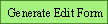 to generate a new Excel workbook with selected CID project data for updating
to generate a new Excel workbook with selected CID project data for updating
Press 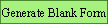 to generate new blank Excel workbook for new project inputting.
to generate new blank Excel workbook for new project inputting.
Send the updated or new input Excel file(s) only to FMD for checking and uploading. (STO to re-assign the email box from GEO to FMD)
* A CID no. has been assigned to each existing project. The corresponding CID no. of each existing project can be found in 'Project Selection' worksheet. A new CID no. will be assigned to new project submitted to MFC.